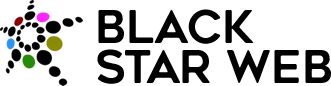Online Safety & Protection
Welcome to the Online Safety & Security section of our website. We are committed to promoting safe and secure internet practices. In this section, we provide valuable tips and guidelines to help you protect yourself while using the internet. By following these best practices, you can enhance your online safety and safeguard your personal information.

Secure Your Passwords
- Create strong and unique passwords: Use a combination of uppercase and lowercase letters, numbers, and special characters. Avoid using common words or personal information.
- Do not share passwords: Keep your passwords confidential and avoid sharing them with anyone, including friends or family members.
- Use a password manager: Consider using a reputable password manager to securely store and manage your passwords.

Avoid Opening Suspicious Emails & Links
- Be cautious with email attachments: Do not open attachments from unknown sources or emails that seem suspicious. They could contain malware or phishing attempts.
- Verify the sender: Before clicking on any links in emails, verify the sender’s identity and ensure the email is legitimate.
- Hover over links: Hover over links in emails to preview the URL before clicking on them. Watch out for misspelled or suspicious URLs.

Avoid Installing Unverified or Pirated Software
- Download from reputable sources: Only download software from official websites or trusted app stores.
- Avoid pirated software: Using pirated software exposes you to security risks and malware. Always use licensed software from authorized sources.

How to Avoid Falling Victim to Disinformation
- Verify information: Cross-check information from multiple reliable sources before believing or sharing it.
- Fact-check before sharing: Before sharing news or articles, verify their authenticity and credibility to prevent the spread of misinformation.

Regularly Check for Data Leaks & Reset Passwords
- Monitor data breaches: Stay updated on reported data breaches and check if your accounts have been affected.
- Change compromised passwords: If your accounts have been compromised, change the passwords immediately.

Ensure You Have an Anti-virus & Keep It Updated
- Install reputable anti-virus software: Use a trusted anti-virus program to detect and remove malware from your devices.
- Keep it up to date: Regularly update your anti-virus software to ensure it is equipped to handle the latest threats.
- Remember, online safety and security are ongoing responsibilities. Stay vigilant, keep yourself informed about emerging threats, and adapt your practices accordingly. By implementing these tips and guidelines, you can enjoy a safer and more secure online experience.